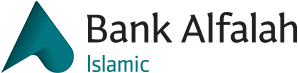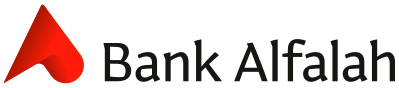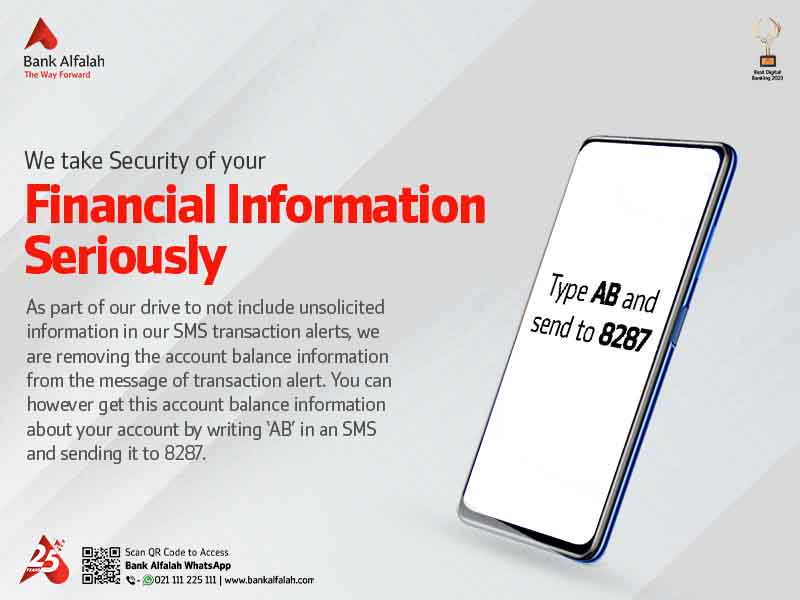SMS Alerts facility is a notification facility where alerts are sent to customer’s registered valid mobile number on the transactional activities in their accounts. Customers get notifications on both types of transactions i.e. Debit & Credit done through Digital Channels including ATM/POS and in-branch transactions (e.g. Cash Deposit/Withdrawals, Fund Transfer, Inward & Outward Clearing, Bill Payment etc.)
FAQ’s – Sms Alerts
All you need is a valid mobile number upon which you wish to receive SMS Alerts and contact your account-maintaining branch for registration. Alternatively, you can also call Bank Alfalah Help Line 021-111-225-111 for subscription.
For information on SMS Alerts fee, you may consult your branch, call Bank Alfalah Help Line 021-111-225-111 or visit www.bankalfalah.com for latest Schedule of Charges.
You can instantly receive alerts about transactional changes in your account via SMS. This real-time SMS Alerts facility gives complete information about customers’ transactional activities including the amount debited or credited along-with balance after transaction.
For SMS Alerts subscribers, Bank Alfalah now offers SMS in following languages:
- Urdu
- Punjabi
- Sindhi
- Pashto
- Balochi
- English
To avail SMS Alerts (in your preferred language) against your transactions, use any medium as mentioned below:
- Visit your branch and get your preferred language updated in the system.
- Call Bank Alfalah Helpline and get your preferred language updated in the system.
Bank Alfalah uses its official short code 8287 for its branch banking and Credit Card customers. You will receive both transactional and promotional messages from 8287.
A Customer should contact his/her parent branch to get new number updated by submitting the form available at the branch.
If you change your mobile service (Mobile Number Portability — MNP), you may stop receiving SMS Alerts and you are required to get your MNP updated through any of the following mediums:
- Visit your branch and get your network updated in the system.
- Call Bank Alfalah Helpline and get your network updated in the system.
- You may type three letter word ‘MNP’ and send to 8287 (normal messaging charges of a single message applies). You will receive a confirmation message from 8287 that your number has been updated.
Once your number is updated, you will start receiving instant SMS Alerts.
Yes, you can receive SMS Alerts for two or more accounts on same mobile number.
Yes, Debit Card is not a pre-requisite of SMS Alerts subscription. A customer maintaining his/her account with BAF can also subscribe to SMS Alerts services.
<!–Effective 1st January, 2019, Bank Alfalah has started sending Free SMS Alerts on transactions done through Digital Channels including ATM, POS for cash withdrawals, POS transactions, fund transfer, bill payment etc. To avail this service, any of the following mediums may be used:
- Visit your branch and get subscribed in the system.
- Call Bank Alfalah Helpline and get subscribed in the system.
- You may type ‘FREE(space)<Account Number>’and send to 8287 (normal messaging charges of a single message applies).
Once your number is subscribed, you will start receiving FREE SMS Alerts.–>
Bank Alfalah is offering its customers Free SMS Alerts on transactions done through Digital Channels including ATM & POS transactions. If you have not started receiving your Free SMS Alerts on transactions through Digital Channels, please contact us by using any of the following mediums:
- Visit your branch
- Call Bank Alfalah Helpline
- Type ‘FREE(space)<Account Number>’ and send to 8287 (normal messaging charges of a single message applies)
Once the process is completed, you will start receiving FREE SMS Alerts.
NOTE:
- Please note that customers opting for FREE SMS will not receive transactional alerts on their in-branch transactions.
- The default language of SMS is ENGLISH and customer will not receive SMS alerts in other languages
- To receive complete set of SMS Alerts, customers may wish to subscribe on Charged SMS Alerts service.
- If I do not wish to receive any transactional message from Bank Alfalah, what should I do?
If you do not wish to receive any alerts against your account transactions, please use any of the following mediums to get unsubscribed:
- Visit your branch to get unsubscribed in the system.
- Call Bank Alfalah Helpline to get unsubscribed in the system.
- You may type ‘NOSMS(space)<Account Number>’ and send to 8287 (normal messaging charges of a single message applies).
Once your number is unsubscribed, all notifications against transactional activity in your account will be stopped.
NOTE:
Please note that customers opting for NOSMS will not receive transactional alerts on their account activity.