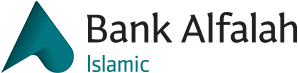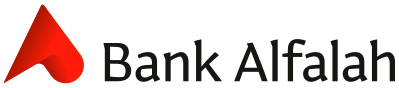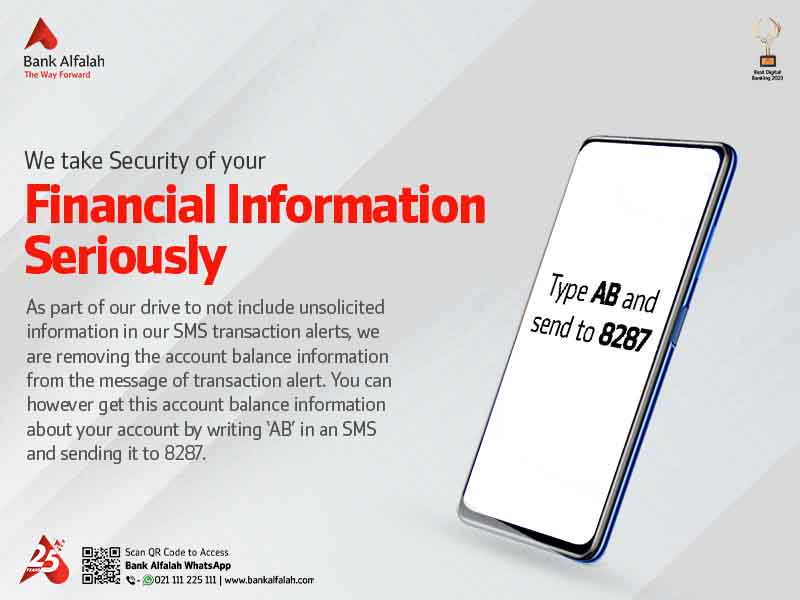Ab baton se hoga sab kuch!
For the first time in Pakistan, Bank Alfalah introduces “AlfaChat” – the first of its kind Chat Platform in a banking app that enables you to communicate, engage, and send or request funds and mobile balance to friends and explore through a wide array of features ranging from user to user chat, Group Chat, uploading Stories & Pictures, send voice notes, share pictures & files as well as like, view and react to your friends’ story and photo content on AlfaChat.
Download Alfa & Start Chatting now
That’s not all, you can even do Money Transfer & Mobile Balance Top-ups within AlfaChat, which gives you a holistic experience i.e. a competing user experience of chat/social applications with an added benefit of performing financial transactions at your fingertips in between your conversations.
AlfaChat is not limited for Alfa or Bank Alfalah users only. Anyone with a valid CNIC and a smartphone can register on AlfaChat and start chatting, transacting with their Alfa Buddies.
-
Getting started on AlfaChat
For Alfa Users
1) Open Alfa
2) Tap chat icon at the bottom of the app
3) Login via registered User ID and Password or enter PIN
For Non-Alfa Users
1) Download & Open Alfa
2) Tap chat icon at the bottom of the app
3) Enter Name, Mobile Number & Carrier to get started
-
Add Friends on AlfaChat
1) Open AlfaChat
2) Tap on ‘Plus’ icon and Add Friend or go to ‘Friends’ section & tap on ‘Add Friend’
3) Choose your friends who use Alfa from contacts
4) Your Alfa friend will receive request
-
Socialize in Groups on AlfaChat
Groups are a great way to interact with your Alfa buddies who share the same interest, topics and passion for conversation. With groups on AlfaChat, you can always stay updated with the latest gossips and news.
Start a Group Chat on AlfaChat
1) Open AlfaChat
2) Tap on the Group Chat icon
3) Tap ‘Create Group’ & Select Alfa Friends to Add
4) Set Group Name & Display Picture
-
Ask a Friend for Money Transfer through AlfaChat
1) Open AlfaChat
2) Open the chat window of the friend you want to request money from.
3) Tap the ‘Three line icon’ at the bottom left of the screen
4) Tap on ‘Request Money’
5) Enter Details & Proceed
6) Friend will receive notification via SMS, In-Chat & Notification Centre
7) Friend will go to ‘My Notifications’ section available on the Main Menu in Alfa.
8) Friend will accept the request and proceed to payment
9) Friend will select Account/Wallet and then enter OTAC.
10) Both user and friend will receive confirmation SMS and notification in the Notification Centre & in-chat upon successful transaction
-
Ask a Friend for Mobile Top-up through AlfaChat
1) Open AlfaChat
2) Open the chat window of the friend you want to request mobile top-up from
3) Tap the ‘Three line icon’ at the bottom left of the screen
4) Tap on ‘Request Mobile Payment’
5) User will enter details & send request
6) Friend will receive notification via SMS, In-Chat & Notification Centre
7) Friend will go to ‘My Notifications’ section available on the Main Menu in Alfa.
8) Friend will accept the request and proceed to payment
9) Friend will select Account/Wallet and then enter OTAC.
10) Both user and friend will receive confirmation SMS and notification in the Notification Centre & in-chat upon successful transaction
-
Ask Alfa
“Ask Alfa” service within AlfaChat > Alfa App where customers can communicate their queries and grievances. In AskAlfa customer can also update their documents required for their Account credentials as per BAFL (Bank Alfalah).This Service helps customer to have their queries cater instantly without Visiting branch. Particularly considering COVID-19 customers queries and documentations are furnished without hassle/risk of entering branches.