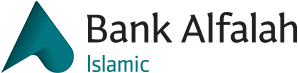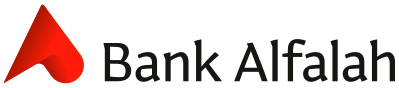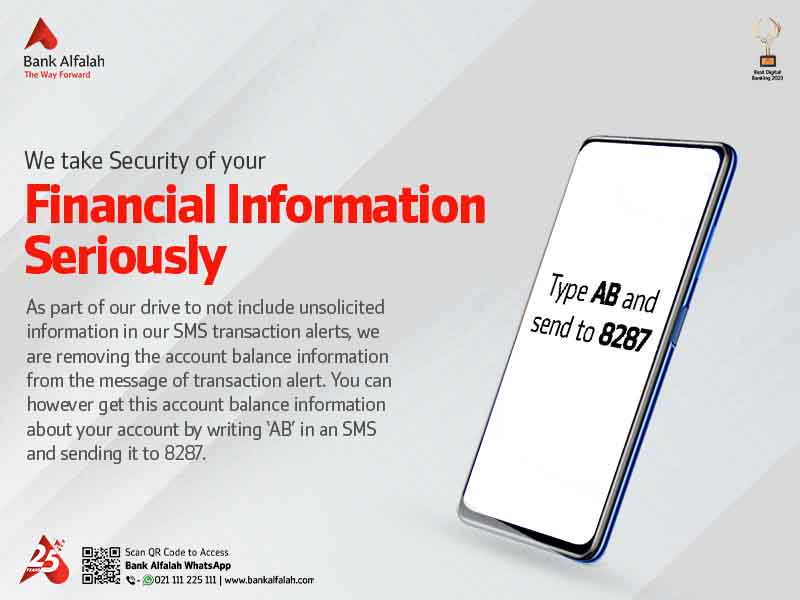Any Pakistani holding valid CNIC can open their bank account in their choice of banks available on Asaan Mobile Account platform by simply dialing *2262#
FAQ’s – ASAAN MOBILE ACCOUNT
No. You only need a valid mobile connection (sim card) to access Asaan Mobile Account (AMA) platform. You can access and operate your bank account and conduct transactions on Asaan Mobile Account (AMA) platform using your mobile sim card connection without need for internet.
Yes. You can link your existing bank account on Asaan Mobile Account platform by simply dialing *2262# and following the steps outlined here.
You can transfer funds from your Asaan Mobile Account (AMA) by simply dialing *2262# and choosing send money option.
You can pay bills/mobile top-up from your Asaan Mobile Account (AMA) by simply dialing *2262# and choosing Mobile top-up / Bill payment option.
Visit any Bank Alfalah Branch for Biometric verification to enjoy higher transaction limits.
| Account Level | Daily Limit | Monthly Limits | Yearly Limits | Max Balance |
| Level 0 | 25,000 | 50,000 | 200,000 | 200,000 |
| Level 1 | 50,000 | 200,000 | 2,400,000 | – |
You can deposit/withdraw funds from your Asaan Mobile Account (AMA) from branchless banking agent outlet of your bank. Going forward, the customers can deposits/withdraw funds from any agent location, irrespective of its brand.
- Balance Inquiry – Inquire balance of funds in your account instantaneously from your phone.
- Mini Statement – Obtain statement of account activity instantaneously from your phone.
- Send Money – Transfer funds to any bank account maintained at any Pakistani bank in a secure manner from your phone.
- Bill Payment – Pay mobile top-up and utility bill payments (electricity, telephone, gas etc.) with ease from your phone .
- Change Account Pin – Change your bank account PIN code securely with ease from your phone.
- Account Closure – Allows instantaneous account by dialing bank helpline
021-111225229