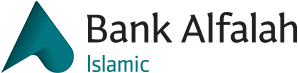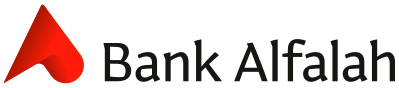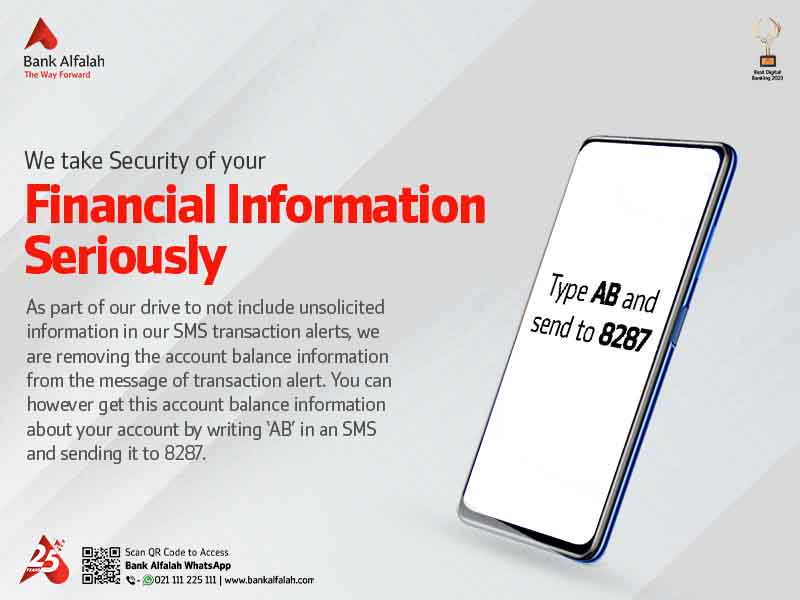With the launch of Google Pay, Bank Alfalah customers will be able to experience seamless, secure, and efficient transactions with Google Pay. By adding their Bank Alfalah VISA and Mastercard cards to Google Wallet, users can effortlessly make contactless payments at numerous merchants worldwide, shop online, and complete in-app purchases with enhanced security and convenience.
Google Wallet with Bank Alfalah Credit & Debit Cards
What is Google Pay?
Google Pay is the safe way to pay and make secure purchases in stores, in apps, and on the web
What is Google Wallet?
Google Wallet is the place where you store your credit or debit cards so you can use them with Google Pay.
How does it work?
Google Wallet allows customers to add their credit and debit cards into Google Wallet for contactless payments. customers can make payments without physically using their cards by simply tapping their mobile devices on the POS terminal where contactless payments are accepted, in apps, and on the web.
Benefits of Google Wallet
- Customers can add their credit and debit cards into Google Wallet for contactless payments.
- Customers can make payments without physically using their cards by simply tapping their mobile devices on the POS terminal.
- Customers can download the Google Wallet app, add their Bank Alfalah Visa or Mastercard, and start making payments instantly.
- Google Wallet provides users a convenient and secure way to make payments in stores where contactless payments are accepted, in apps, and on the web.
- With multiple layers of security, including industry-standard tokenization, transactions are processed using a virtual card number, ensuring enhanced protection.
- Additionally, in case of a lost or stolen device, ‘Find My Device’ function allows them to lock their device instantly, secure it with a new password, or wipe it clean of personal information.
- These security measures surpass standard card protections, reinforcing Bank Alfalah’s dedication to user safety.
- Beyond payments, Google Wallet is a digital hub for everyday essentials, allowing users to easily store and access payment cards, loyalty cards, and boarding passes.
- Adding digital items to Google Wallet is a seamless process, with options such as an ‘Add to Google Wallet’ button available at the time of purchase or allowing for manual addition within the app.
- Users can also manage their data and privacy settings through Google Wallet’s intuitive controls, providing transparency and control over stored information
What do you need to add your card in Google Wallet?
- NFC enabled Mobile Device
- Android Operating System
- Active Card (VISA & MasterCard)
- Mobile Device Security Lock
How to add your card in Google Wallet?
- Open the Google Wallet App
- Tap on “Add a card” button
- Enter card details manually or add card details by taking a picture of your card
- Tap on “Save and Continue”
- Tap on “Enable Tap & Pay” Option
- Read and Confirm Terms and Conditions and Tap on “Accept”
- Congratulations! Your Card is ready to Tap & Pay
How to perform transactions using “Google Pay” feature through mobile devices?
- Hold your unlocked mobile device near the card reader until you receive confirmation
- Your Transaction will be successfully conducted
- Unlock your device if locked using your PIN, Fingerprint, Pattern or Facial Recognition
- Tap your device on POS Terminal
- Your transaction will be conducted
Frequently Asked Questions
Read Questions & Answers related to this page.