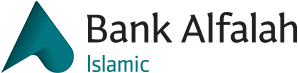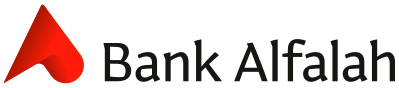- Deposit Accounts
- Employee Banking – The Bank Alfalah Way
- Cards
- Loans
- Retail Payment Solutions
- Alfa Business
- Alfa Payment Gateway
- Bancassurance
- Adamjee Life Hikmat Insurance Plan
- Alfalah Insurance Car a Vaan Motor Plan
- Alfalah Insurance – Global Care
- Alfalah Insurance Nighaban Plan
- IGI Life – WTO Zindagi Plus Takaful Savings Plan
- IGI Life-WTO Zindagi – Premier Takaful Saving Plan
- Jubilee Azmat Health Insurance Plan
- Jubilee Kafeel Plan
- Jubilee Kamil Takaful Savings Plan
- Jubilee Kohsar Plan
- Jubilee Misaal Plan
- Jubilee Mukammal Savings and Insurance Plan
- Jubilee Rahat Savings and Protection Plan
- Jubilee Roshni Education Plan
- Jubilee Rida Marriage Plan
- Jubilee Shama Takaful Plan
- Jubilee Sahara Plan
- Jubilee Taskeen Takaful Plan
- Jubilee Ujala Insurance Plan
- SLIC Tayyab Takaful Endowment Plan
- State Life Endowment Plan
- State Life Sadabahar Plan
- State Life 3 Payment Plan
- Bank Alfalah Orbit Rewards
- Home Remittance
- Digital Banking
- Alfa Term Deposit
- Bank Alfalah Wallet Debit Cards
- Alfa Account
- Alfa Savings Account
- Alfa Remittance Account
- Alfa Education Fee Payments
- ASAAN MOBILE ACCOUNT (AMA)
- Alfa Transaction Insurance
- Goal-Based Saving
- EOBI
- Alfa QR
- RAAST P2M QR
- Alfa Zindagi – Alfa Zindagi by EFU Life
- AlfaChat
- Virtual Debit Card
- Alfalah Digital Payroll
- Alfa Payment Gateway
- Hospital Cash Assist by TPL Life
- Mutual Fund
- WhatsApp Banking Channel
- RAAST
- Digital Branch
- Women’s Services
- Cards
- Bank Alfalah Pehchaan Finance
- Bank Alfalah Asaan Pehchaan Digital Account
- Bank Alfalah Freelancer Digital Savings Account
- Bank Alfalah Pehchaan Current Account (PKR and FCY)
- Bank Alfalah Pehchaan Savings Account (PKR and FCY)
- SME & Commercial
- Women on ALFA
- Women in Branchless Banking Agent Network
- Investment Services
- Self Service Banking
- Donations
- Premium Prize Bond
- Account Opening Guideline and Checklist
- National Financial Literacy Program
Reach someone helpful 24/7111-225-111


Alfa Mobile App
- Register yourself for Alfa mobile app
- Log in using your account credentials
- Opt for either “Cards” option on “One Tap Launch” or “My Cards tab”
- Select the card you wish to pay for
- Select “Pay Now” option
- Select an account to pay from and click “Fetch Title”
- Select amongst any of the options available; Statement Balance, Minimum Amount Due or Other Amount
- Select “Ok” upon a prompt to confirm your consent
- Amount is successfully paid and shall reflect on the respective card account
- Please allow one business day to reflect the payment