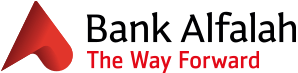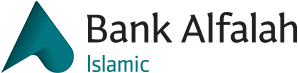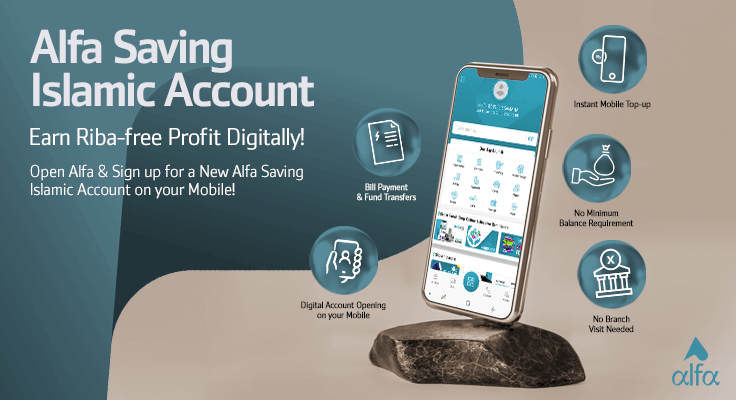A Digital only Shariah Compliant Saving Account. Earn Riba-Free profit on your daily balance credited every month
Alfa Saving Islamic Account

Halal Profit

Instant Account Opening

Swift & Secure
How to open an Alfa Saving Islamic Account?
Here’s how:
- Download Alfa:
- Android: http://bit.ly/AlfaonAndroid
- iOS: http://bit.ly/AlfaoniOS
- Go to “Open Alfa Account” > Select “Alfa Islamic” > Choose “Save & Transact”
- Enter the required details
- CNIC
- Mobile number
- CNIC issuance date
- Place of birth
- City of stay
- Father’s name
- Mother’s maiden name
- Deposit funds into your Alfa Current Islamic Account via Online funds transfer, Bank Alfalah Branch, Cash Deposit Machine or Agent Shop)
Product Features
- Instant Account Opening
- Profit Calculation on daily day end balance.
- Profit payment on monthly basis
- Tier based Profit structure
- Multiple transactions such as Utility bills payment, Mobile top-up or Funds transfer.
- No minimum balance requirement.
- Debit Card for 24/7 access to funds.
Save & Transact
With your Alfa Saving Islamic Account, use your savings to make everyday transactions such as paying your utility bills, Mobile top-ups, Online funds transfers and so much more.
Click here to view Daily, Monthly & Yearly transaction limits
Deposit funds into your Alfa Saving Islamic Account
You can Directly deposit funds via Online Transfer (Inter Bank Funds Transfer), Cash deposits via any Bank Alfalah branch, Cash deposit machines and Alfa agent shops near your home.