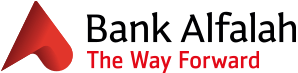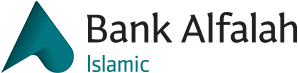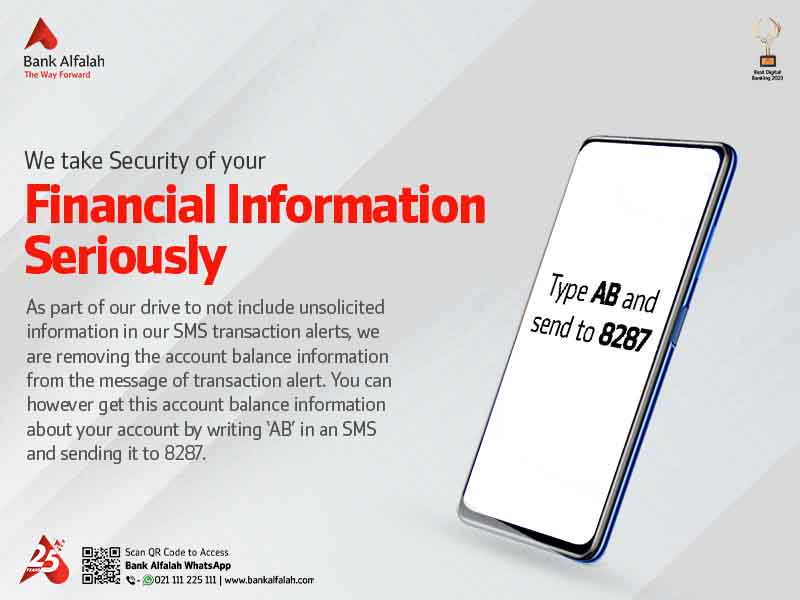Bank Alfalah Internet Banking offers you the convenience of banking from anywhere, anytime. If you’re an Alfa customer then login using your existing ID and Password or you can register using your Bank Alfalah Account, Debit Card details. Bank Alfalah Internet Banking offers a range of financial services and payment facilities. These include:
- View account information or access one year’s account statement
- Book Bus Tickets
- Manage your chip based Debit Card
- Request for a new cheque book
- Request for address change
- Request for SMS subscription
- Request for E-Statement subscription
- Transfer funds instantly to any Bank Alfalah account or other IBFT enabled accounts
- Top up or pay your own or anyone’s mobile bill instantly
- Pay your utility bills
- Pay your internet service charges
- Participate in electronic IPO’s
- Stay updated on all the discounts on Debit Card
- Pay for your online shopping on Daraz.pk, Shophive, Dealsdaily.pk & many others
- Change your daily transaction limits
- Apply for Bank Alfalah products instantly