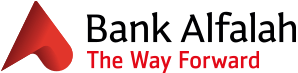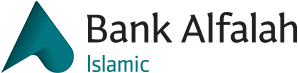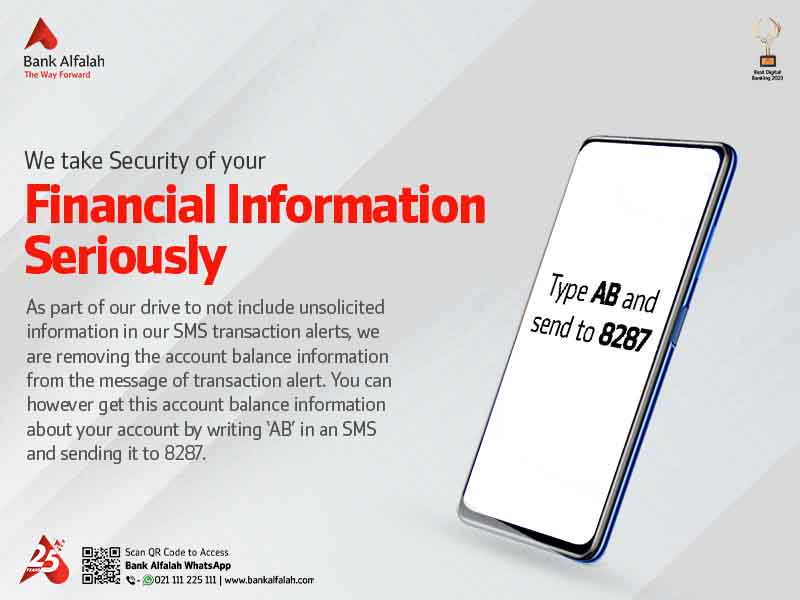You can dial directly call 111 225 111 from your landline number and with city code 042,021 with your mobile to connect to Phone Banking,
FAQ’s – Contact Centre
You can
a) Transfer funds within Bank Alfalah accounts
b) Pay utility and mobile bills
c) Deactivate your debit card
d) Balance inquiry
e) Inquire about last 10 transactions
Self Service is a channel that allows technology to communicate with customers through the use of touch tones input via keypad.
These services are available on self-service channel only
Just call 111 225 111 from the number listed in our records and get the TPIN generated through our contact center officer. Once the TPIN is generated you can use the services available on our self-service channel by entering CNIC and TPIN.
Your Telephone Personal Identification Number (TPIN) is your 4 digit identification for Contact Center services and therefore should be kept confidential. Please do not share it with anyone. In case if you think someone has discovered your TPIN, change it immediately.
Debit Card Customers can perform following transactions
a) Transfer funds with Bank Alfalah
b) Pay utility and mobile bills.
c) Deactivate your debit card
d) Do Balance inquiry
e) Inquire about last 10 transactions
f) Generate TPIN and ATM PIN
Yes all the transactions are done instantly
Please dial 111 225 111 and speak with our contact center officer 24 hours a day 7 days a week.
Yes, every financial transaction on self-service channel is followed by an SMS on your mobile number listed in our records.
a) PTCL
b) LESCO
c) K-Electric
d) SSGC
e) SNGPL
f) All TELCOs Prepaid and Postpaid bill